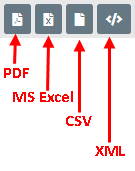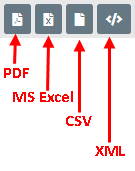Export Search Results
You have the ability to search data within the different modules of Online RMS, and export the results to various file types. For example, you can search Warrants, Incidents, or data in other modules to view a set of information, then export the search results to Excel or other supported formats.
There are four supported file formats from which to choose. Click on the associated icon to export the list.
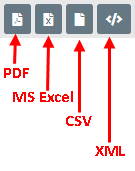
|
•
|
PDF (Printable Document Format) |
|
-
|
File that contain a captured image of a printed document. |
|
-
|
The file opens into a new tab in your browser, where you can choose to save as a file on your computer. |
|
-
|
Microsoft Excel is an electronic spreadsheet; typically used for storing and calculating data. |
|
-
|
Gives you the option to open the document or save to a file on your machine. |
|
-
|
Note: Online RMS supports MS Excel export up to 5,000 records. |
|
•
|
CSV (Comma-Separated Values) |
|
-
|
Files that contain a collection of data in a standard format; typically used for exchanging data between applications that support CSV files. |
|
-
|
Gives you the option to open the document or save to a file on your machine. |
|
-
|
Note: Online RMS supports CSV export up to 5,000 records. |
|
•
|
XML (Extensible Markup Language) |
|
-
|
A plain text file that contains a collection of data with a defined set of structure and storage rules of that data; typically used for websites. |
|
-
|
Gives you the option to open the document or save to a file on your machine. |